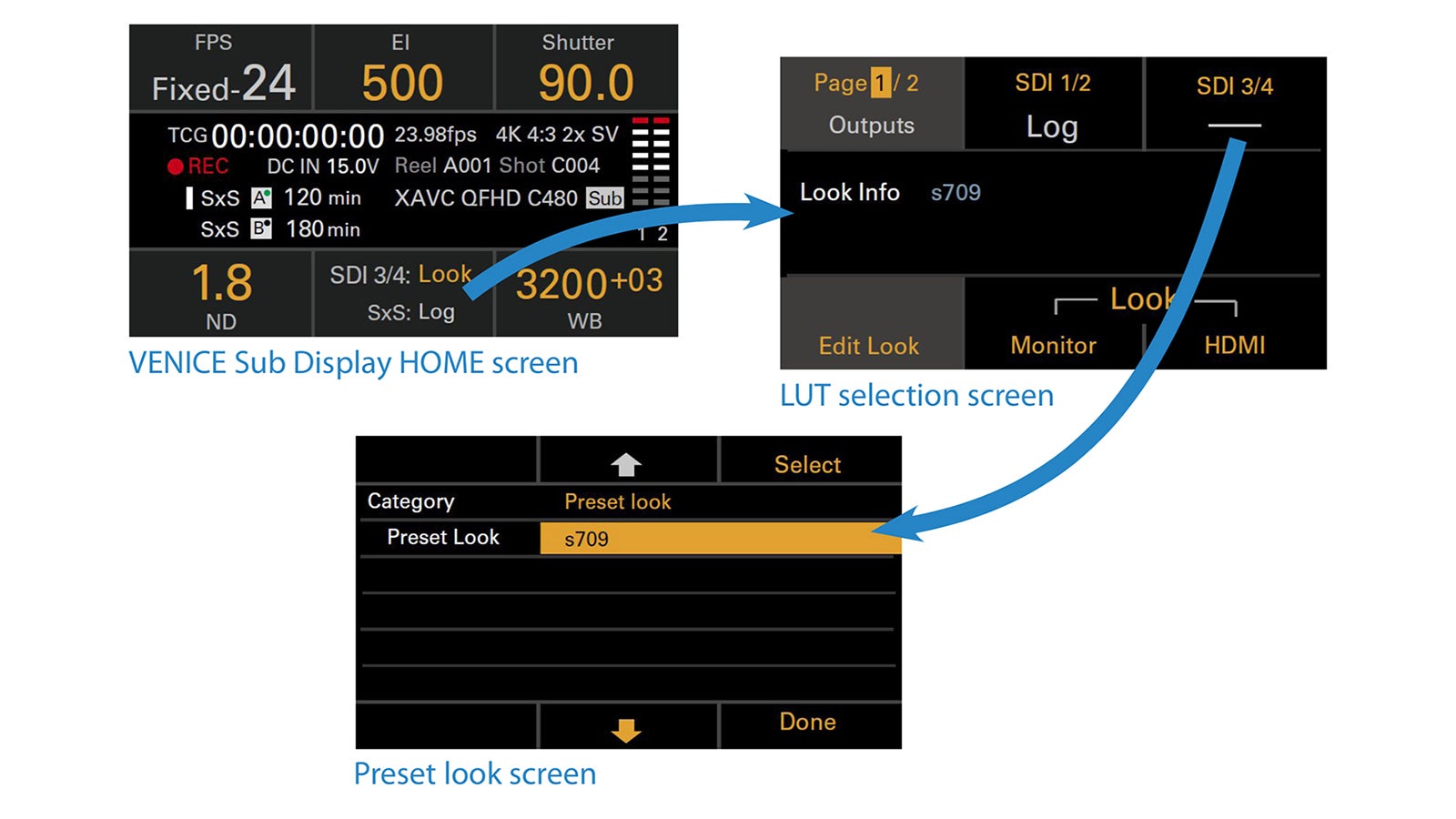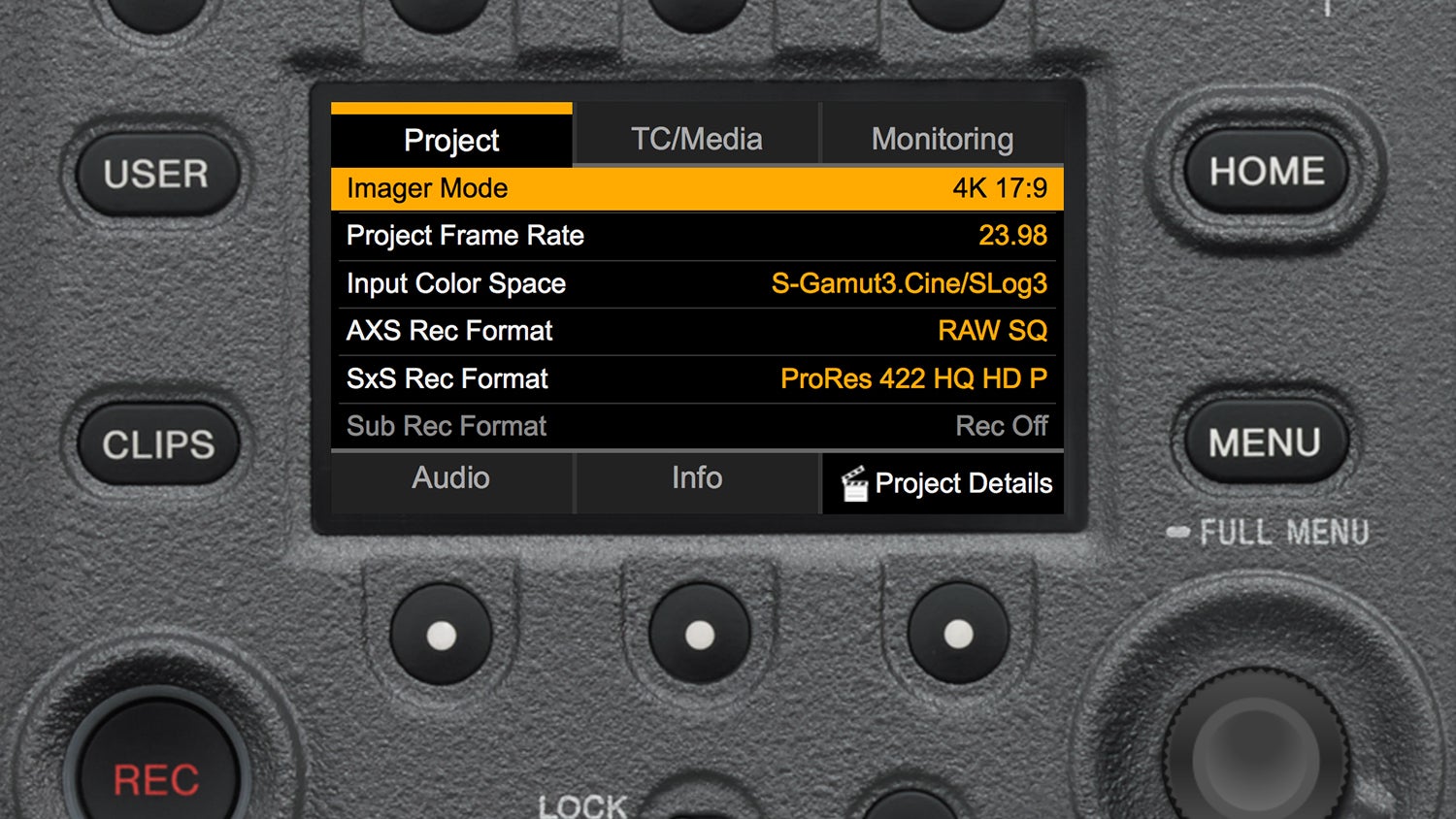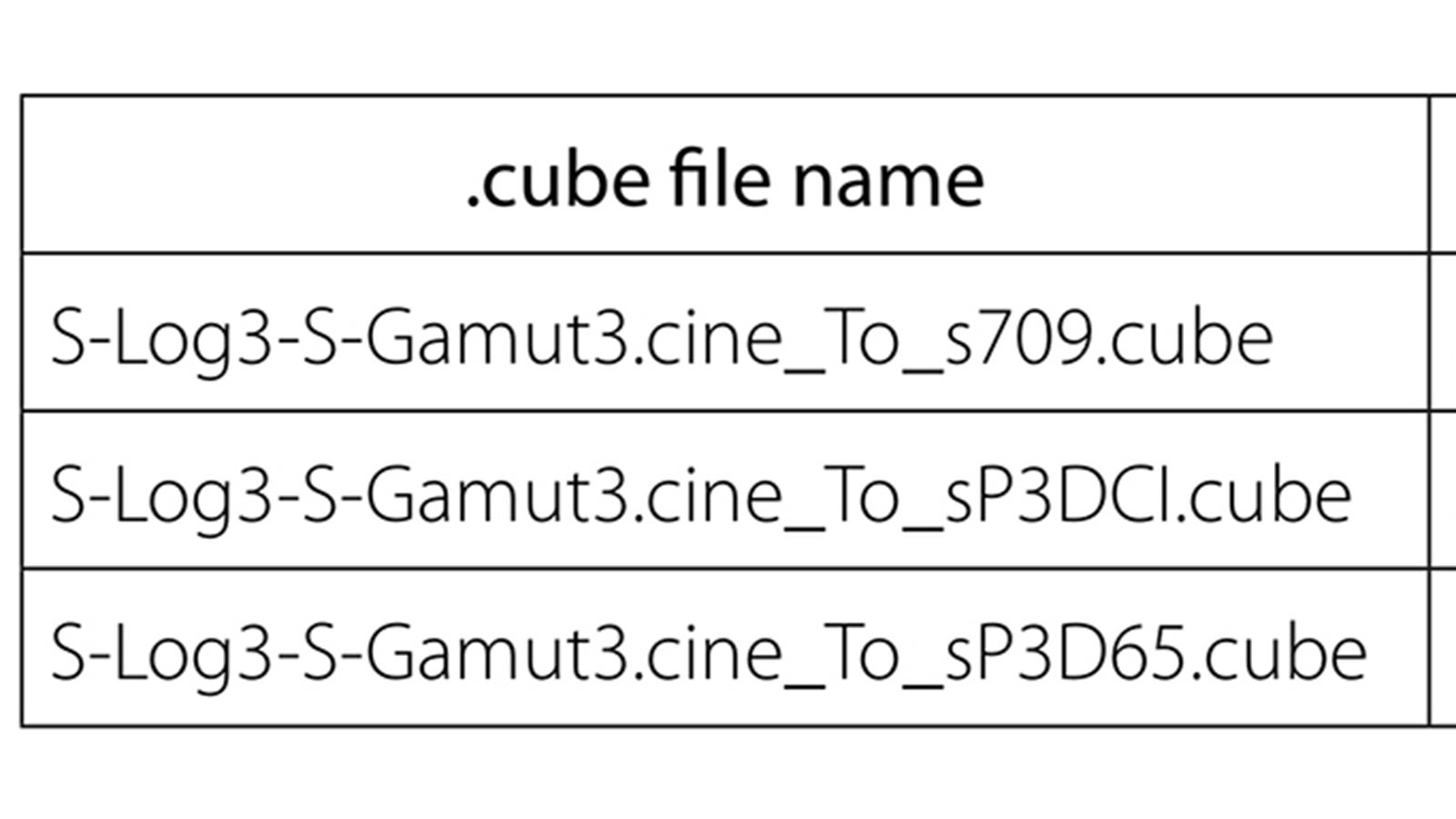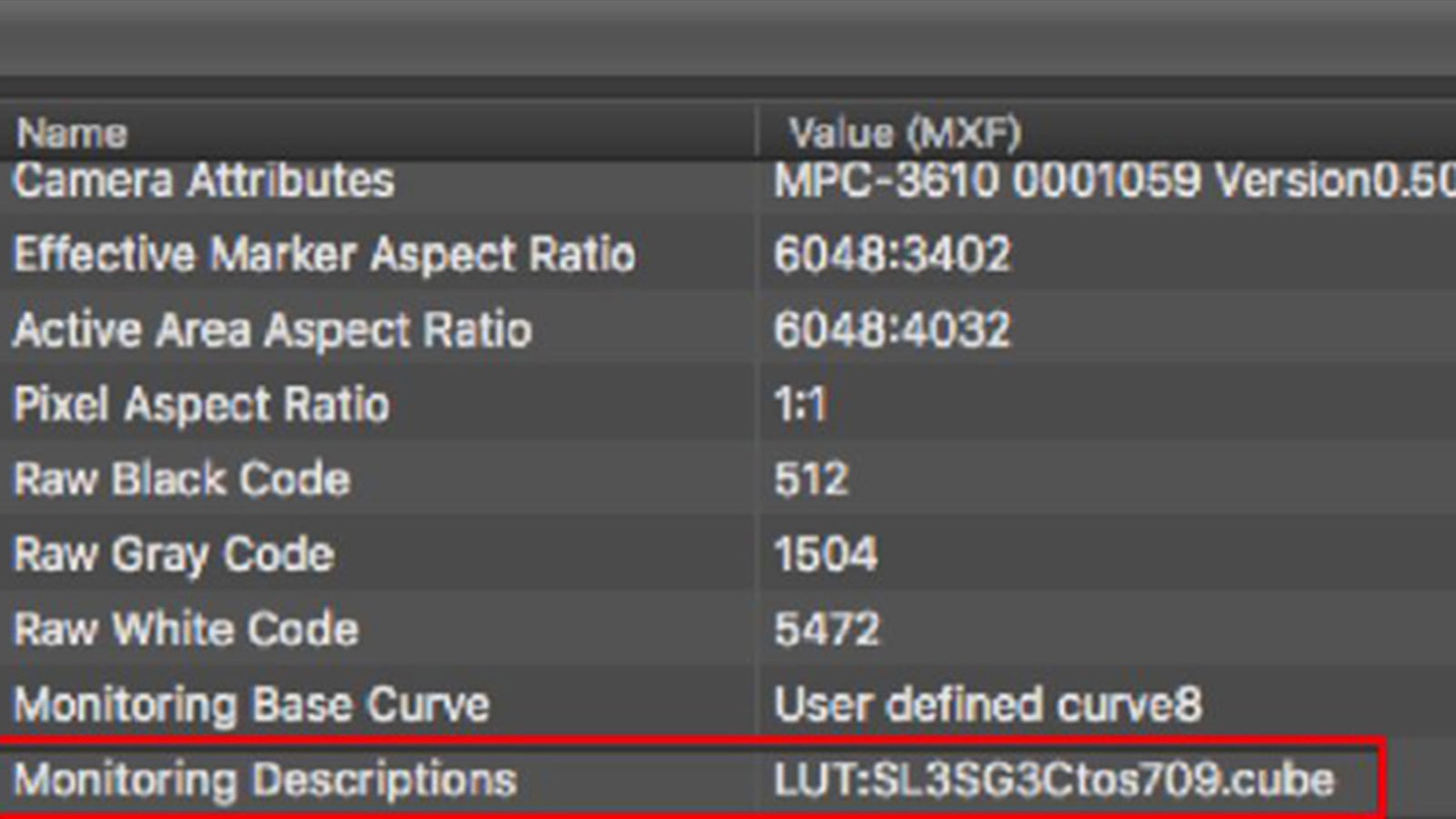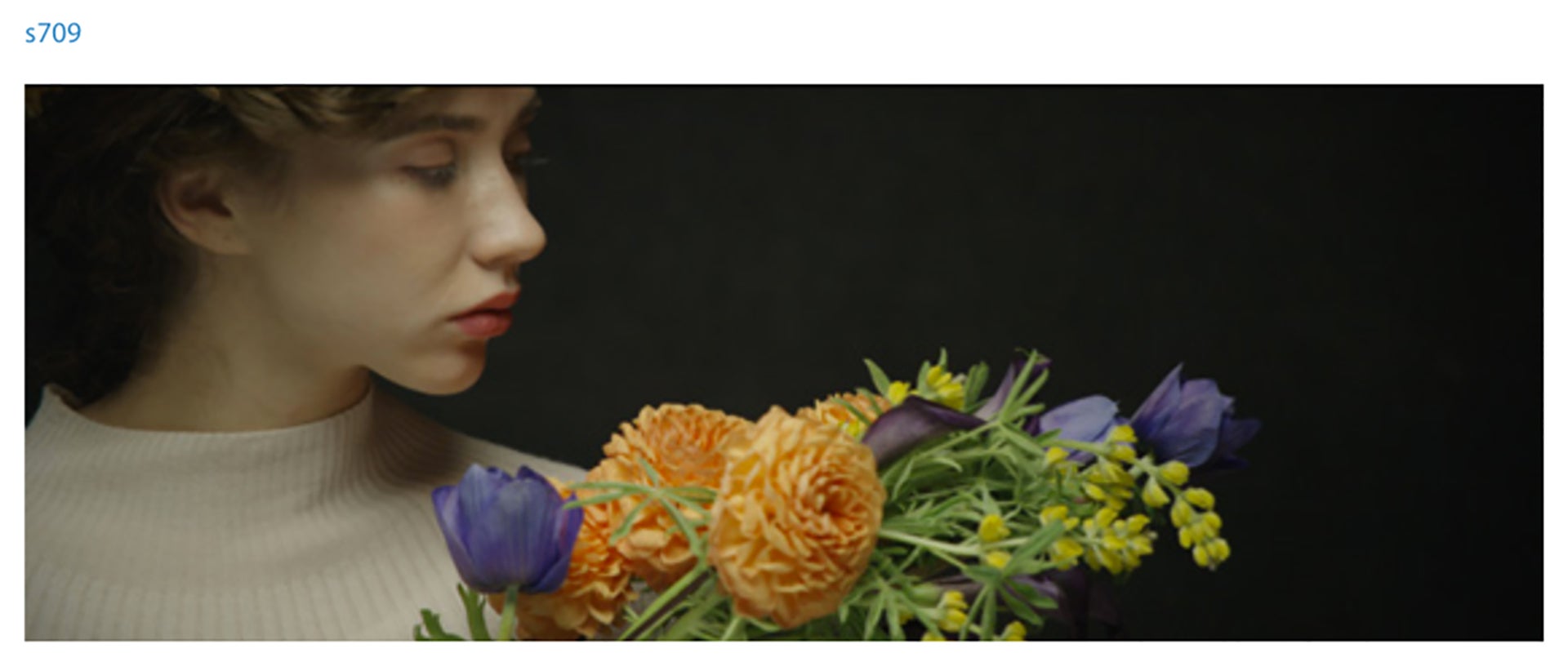
06-20-2019 - Technology
Sony S709 Look Up Table - Overview - Part One of Five
By: SonyCine Team
Since the year 2000, Sony has been developing digital motion picture cameras and supporting products for the digital cinematography community under the CineAlta brand.
During this time Sony designed and published its original “S-Log” curve, integrating this into the camera to allow them to capture scenes with exceptionally wide latitude. As digital cinematography standards have evolved and technologies improved, new camera models have been introduced with improved S-Log curves, S-Log2 and more recently S-Log3, greatly enhancing the latitude and dynamic range capabilities of the newer cameras.
Over the years Sony has also introduced new, wide color spaces. S-Gamut3.Cine is one such color space, wider than the DCI P3 color space used for digital movie projection.
Both S-Log3 and S-Gamut3.Cine provide huge dynamic range and color space capabilities within the camera which can be used to capture material that provides post-production with the widest creative freedom and control.
However these technologies present a problem for those working on-set, in dailies and in post-production. Specifically, how to review material shot in S-Log3/S-Gamut3.Cine on a standard monitor designed to operate in a conventional Rec.709 dynamic range and color space.
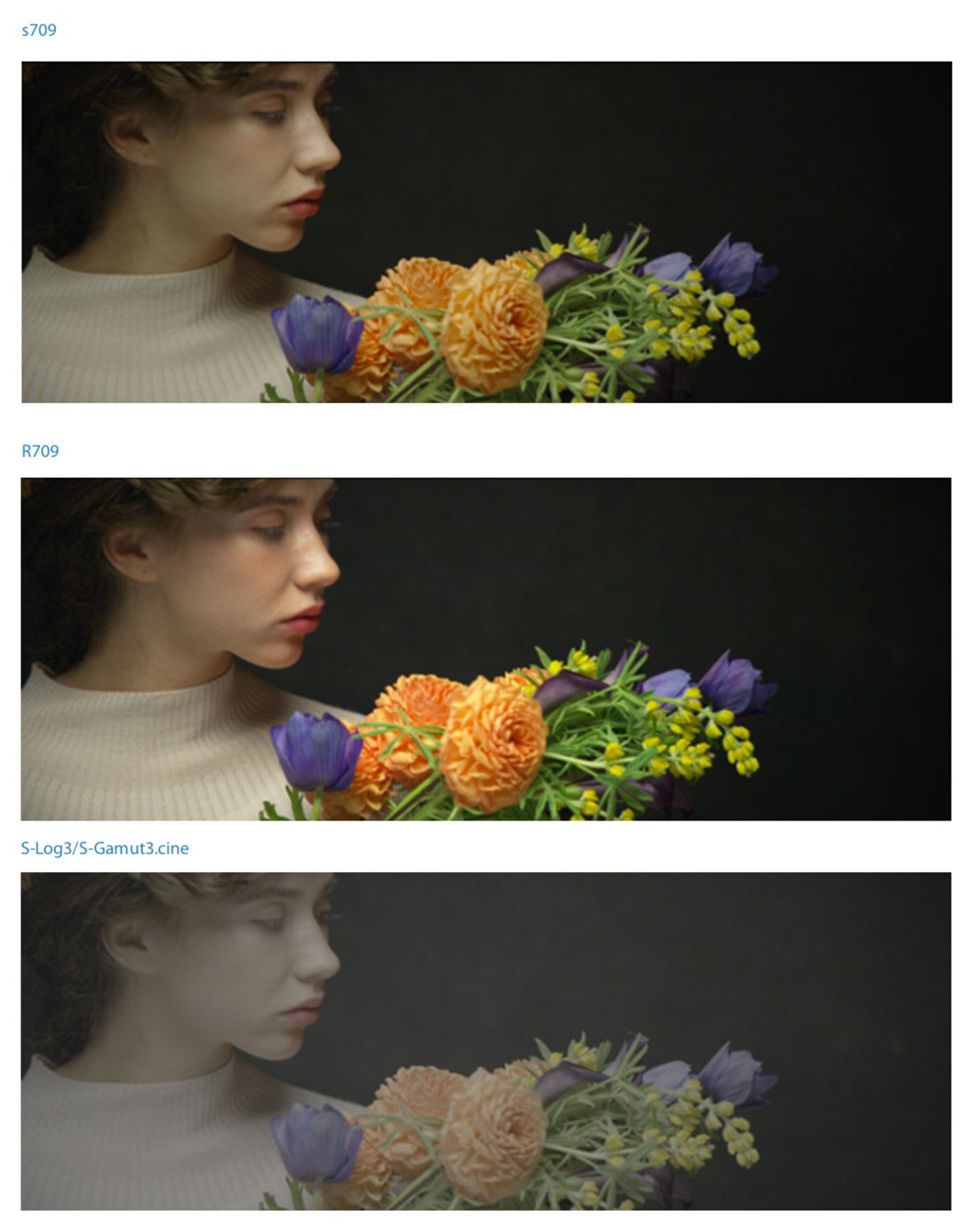
Thus Sony has introduced a series of Look Profiles and LUTs (Look Up Tables) for on-set monitoring while shooting, and for clip review afterwards.
The conventional monitor look 709(800) integrated into the F65 and PMW-F55 cameras has a high contrast tone curve and renders high saturated, vivid colors. With the introduction of VENICE, 709(800) has been renamed “R709”.
Sony has also developed a new monitor look called “s709”. This renders imagery in subtle colors, with smooth color gradation and a softer low-contrast tone curve.
The s709 look is close to the characteristics of film, and allows directors, DOPs and cinematographers to monitor on set with film-like image characteristics.

The s709 output is available on the VENICE SDI outputs 1 and 2 switchable via the camera’s menus, and can be used as a standard on-set monitoring look for shooting.
This series will describe details of how to use s709. Sony provides the s709 cube file that delivers the same look as the built-in s709 SDI output of the VENICE. The cube is suitable for creating dailies, to reproducing the same on-set look in post-production. It also provides a starting point for grading by incorporating the cube into the grading pipeline.