
05-26-2020 - Technology
FX9 Firmware Version 2 - Scan Modes - Deep Dive
By: Alister Chapman
Sony’s PXW-FX9 camcorder has a great Full Frame 6K sensor and it is already capable of producing beautiful images. But with the initial release firmware there are some limitations with regards to the frame rates that you can use. In addition, there seems to be some confusion about which scan modes to use for which frame rates. So in this article I’m going to look at what you can do now and what you will be able to do when the version 2 firmware is released later this year.
For more information about Firmware Upgrade Version 2, see: New Firmware Upgrades Announced: VENICE Version 6.0 and FX9 Version 2.0

If we look at the sensor itself, it is 35.7mm by 18.8mm, a size that is similar to a full frame stills camera. It has 6K of pixels across the sensor. This results in a total of 19 million pixels (19MP). The FF 6K scan is also a similar size to the Vistavision film format. It should be stressed however that the FX9 does not output a 6K file, even when shooting raw, the largest file size the camera will output is UHD and in version 2 firmware, 4K DCI.
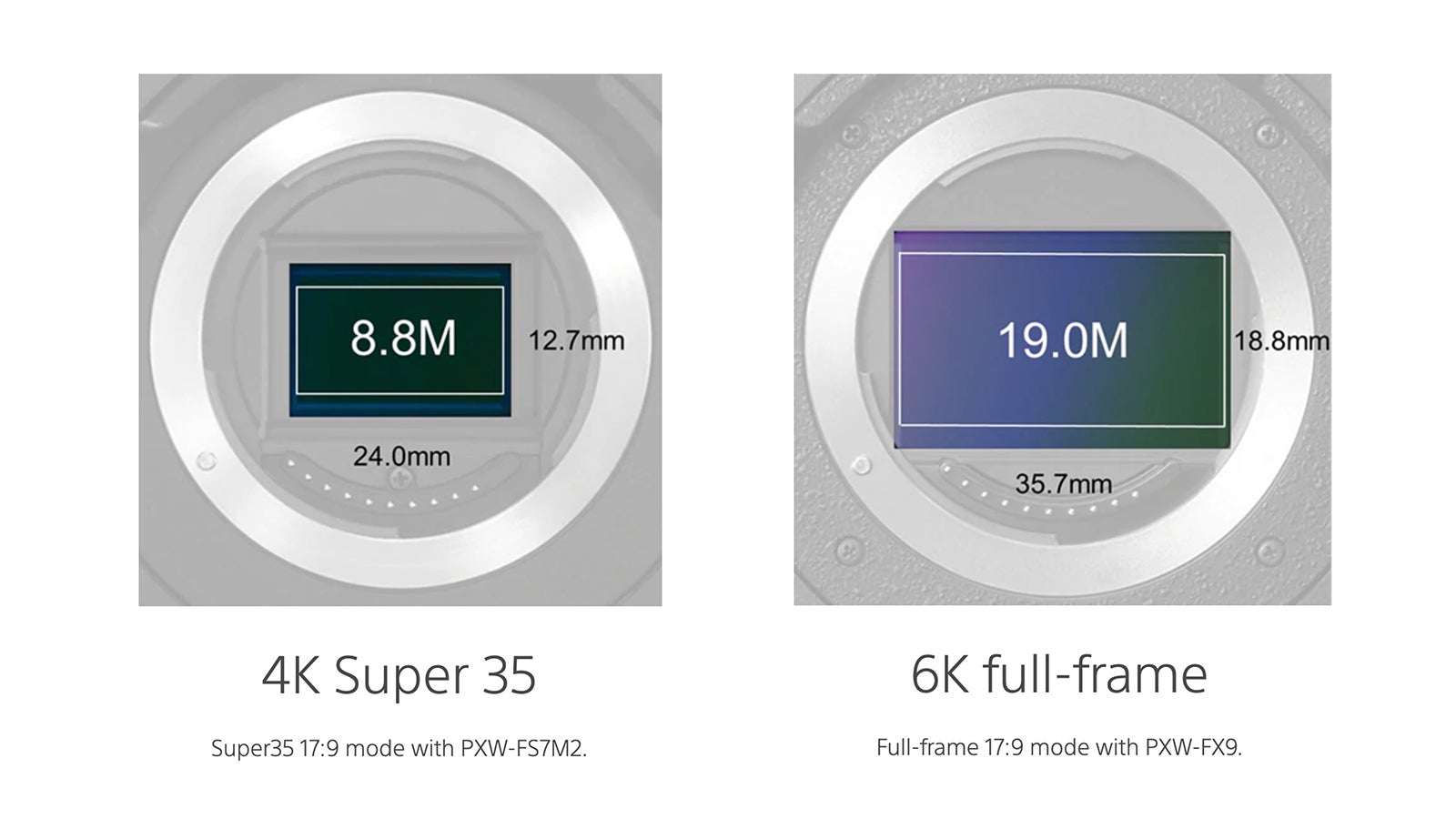
But it’s worth considering that because of the way a Bayer sensor works, the resolution or amount of detail that it can reproduce will always be lower than the pixel count. In reality, most Bayer sensors achieve a resolution of up to around 70% of the horizontal pixel count.
So, when the FX9 is set to its FF 6K scan mode, the resolution it is able to capture is around 4K. So, it actually makes a lot of sense to record that 4K of picture information as a 4K file rather than a larger, more data heavy 6K file that wouldn’t actually contain any additional picture information.
However, one issue with trying to read 19 million pixels is that it does take a lot longer than reading the 8.8 million pixels that most normal 4K Super 35 cameras have. As a result, the FX9 is only able to record at up to 30fps in the FF 6K scan mode. With the version 1 firmware, if you want to shoot high quality video faster than this you have to use the camera’s 4K Super 35 scan mode (S35 4K) which allows you to shoot at up to 60fps.
The version 2 firmware update will introduce a new Full Frame 5K crop scan mode that will allow the FX9 to shoot at up to 60fps using a capture area that is 83% of the 6K FF (6K Full Frame).
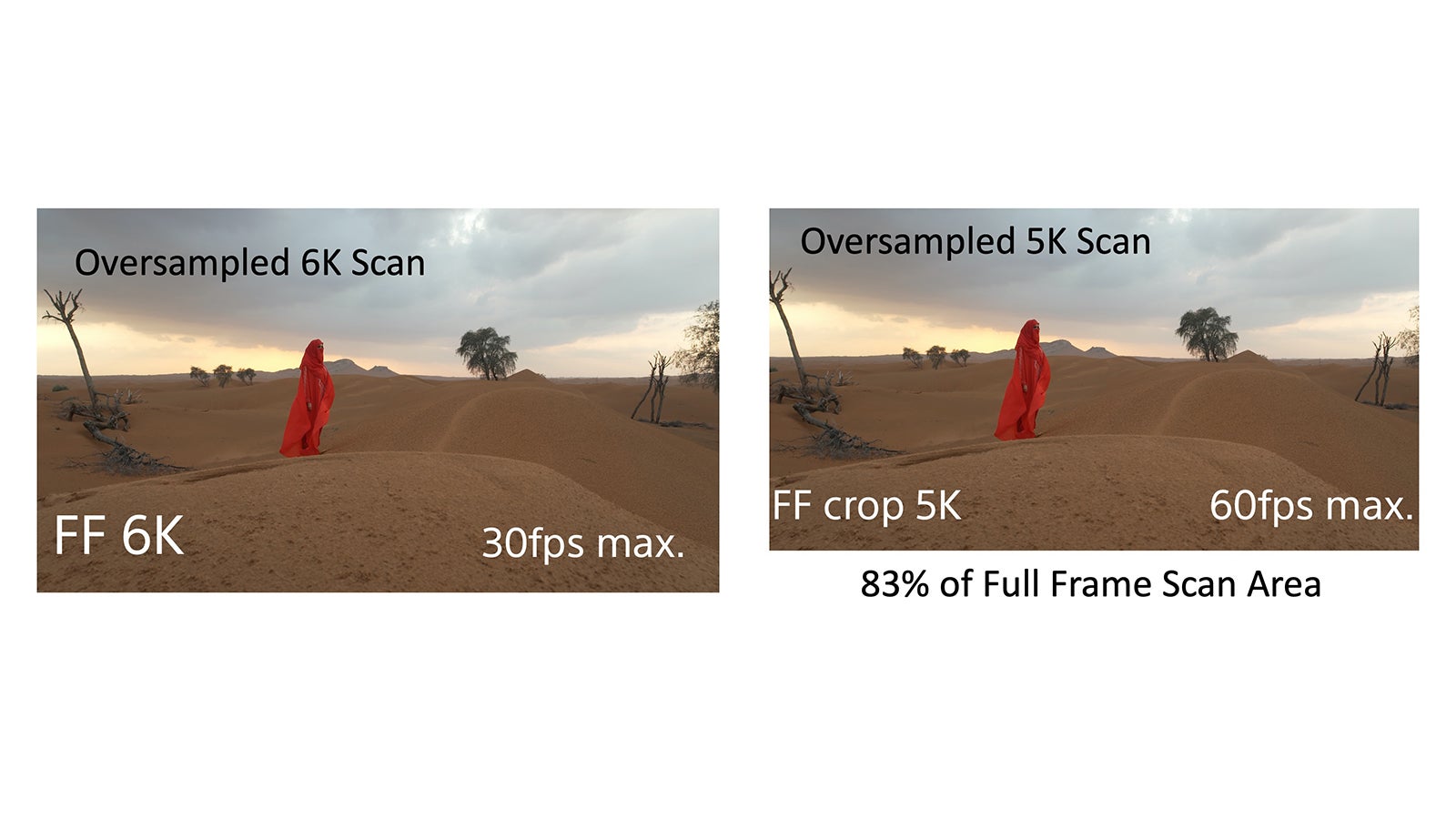
Because this is a slightly reduced scan area compared to 6K FF scan, when using a full frame lens the field of view will be slightly narrower as you can see in the examples shown here. Like the FF 6K scan mode, this FF 5K crop mode also uses over sampling to increase the quality of the 4K recordings beyond what would be possible with a 4K scan.
A further benefit of downsampling from 6K to 4K is that it’s possible to get a lower noise output.
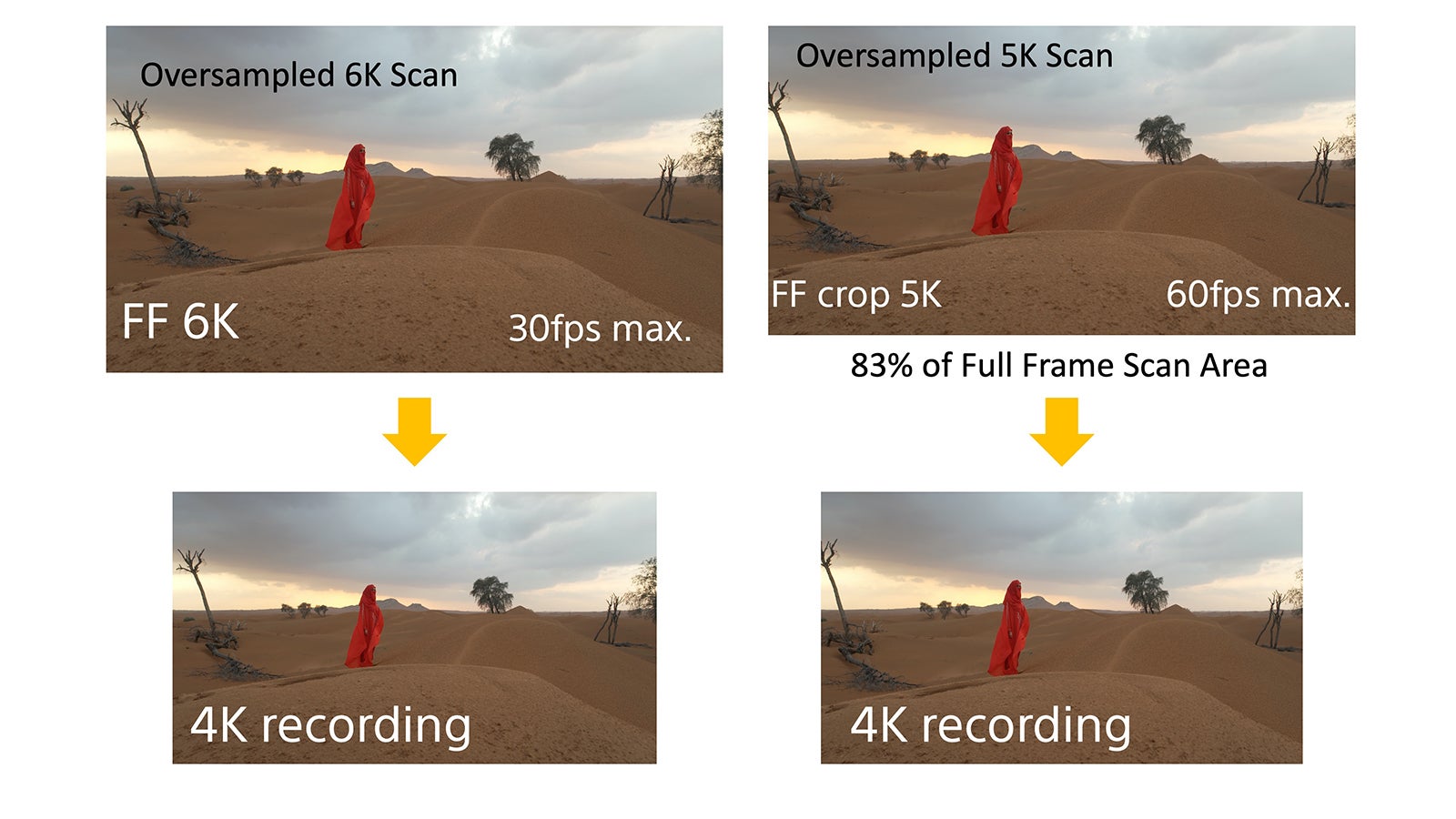
This is actually quite an interesting scan mode as there will be many lenses designed for use with Super 35 that will also be usable at the 5K scan. For example, it is likely that lenses like the popular Fujinon MK zoom lenses will be usable through almost all of their zoom range with perhaps only very minor vignetting. Once the firmware is released it will be interesting to see just which lenses can be used.
Crop factors: Crop factors are used by many people to understand how different sensor sizes will affect the field of view that a lens will give. It’s important to understand that a crop factor doesn’t mean that the focal length of the lens is changing, but they do help you understand how the field of view will change when you change the size of the sensor. Compared to the FX9’s FF 6K mode, the FX9’s S35 scan modes have a crop factor of 1.5. This means that if you were to use a 50mm lens and S35 scan, it would give you a field of view (FoV) the equivalent to the FoV of a 75mm (50 x 1.5) lens with FF 6K scan.
The crop factor for the FF crop 5K scan is 1.25x. So the same 50mm lens will produce the equivalent FoV as a 62.5mm lens at 6K FF.
The FX9 also has a FF 2K scan mode and a S35 2K scan modes. These modes are designed specifically for shooting at frame rates higher than 60fps. In version 2 you will be able to shoot at up to 180fps using the FF 2K scan mode and 120fps with the S35 2K mode.
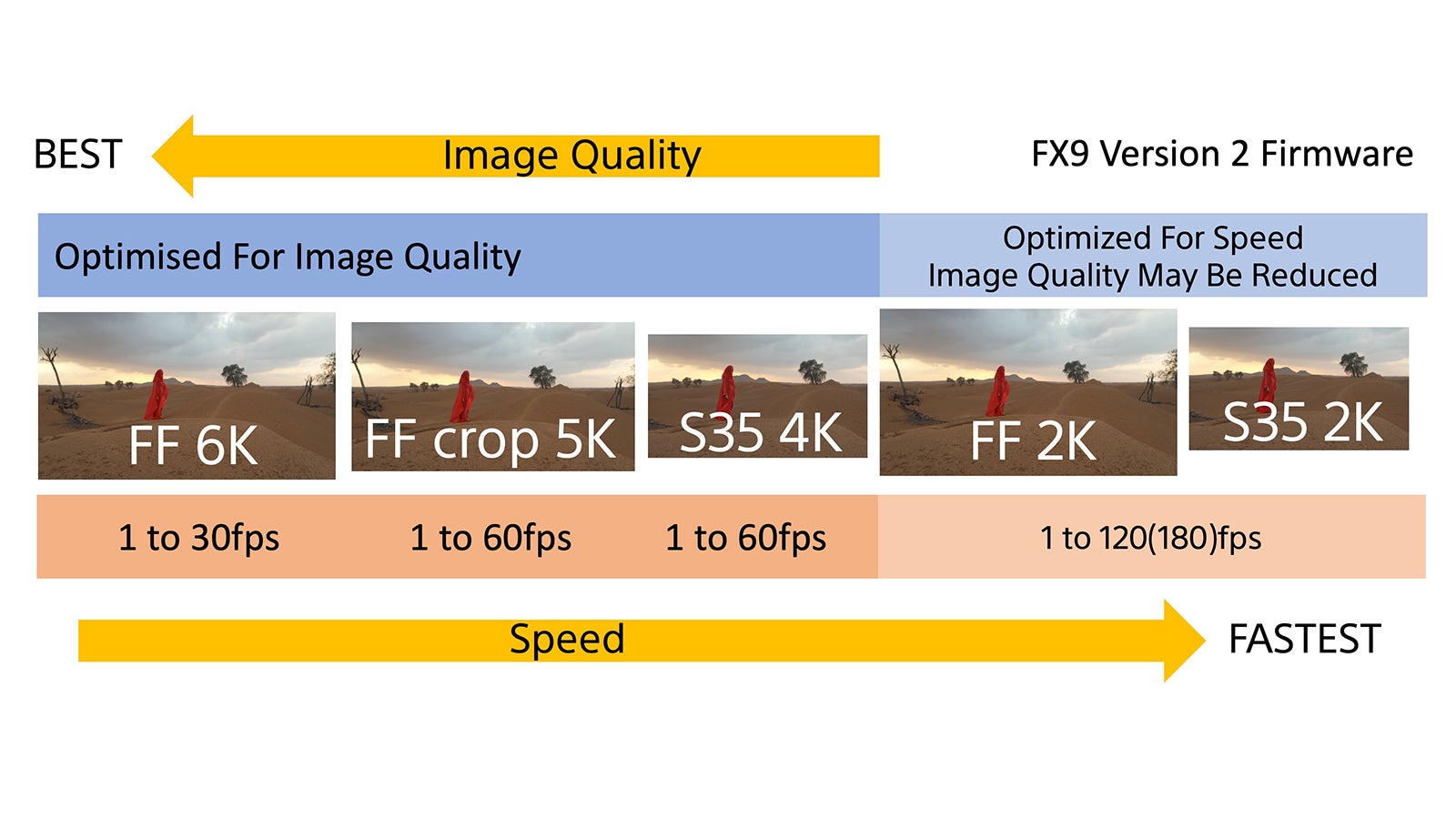
It should be noted that due to the reduced scan resolution of these modes, the image quality will not be as good as the FF 6K, FF crop 5K or S35 4K scan modes. It’s recommended that for the best results with the 2K scan modes that you only use the camera’s default S-Cinetone gamma curve, the standard gamma curves, or if shooting log, that you expose a bit brighter than perhaps you would normally. I’ve found exposing between 1 and 2 stops brighter than base works well when using S-Log3 and 2K scan.
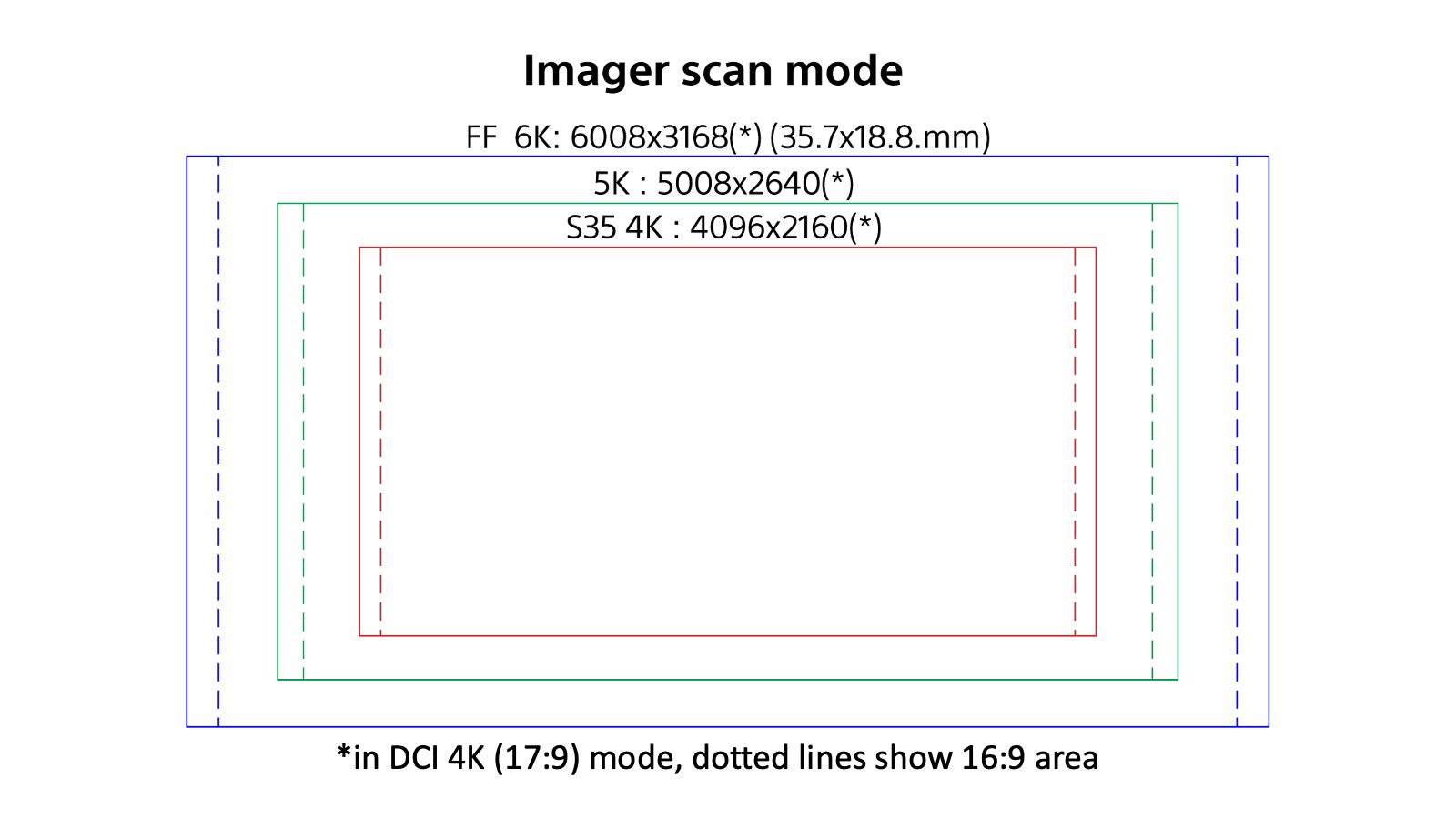
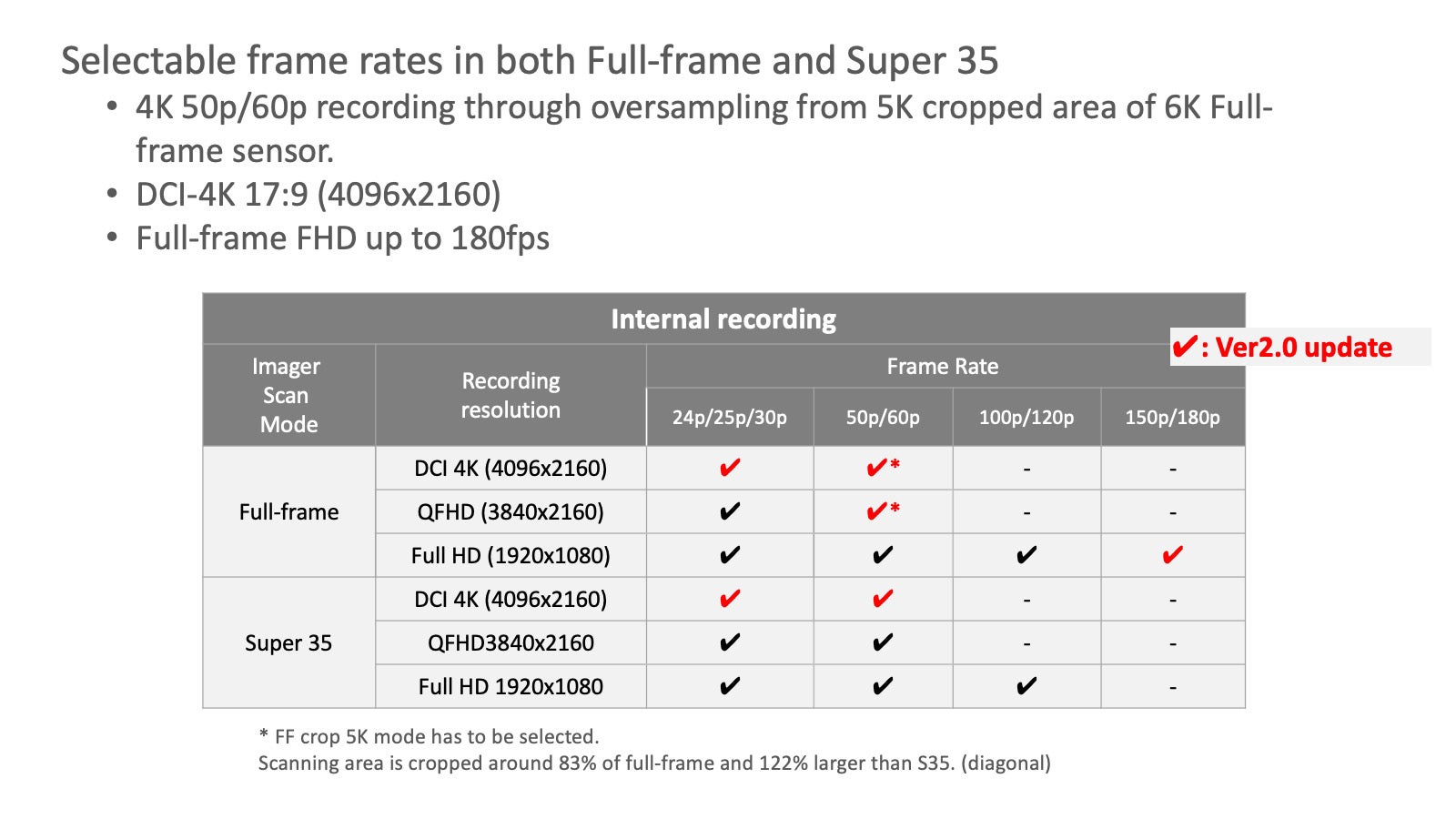
FX9 Firmware Version 2.0 Official Video






