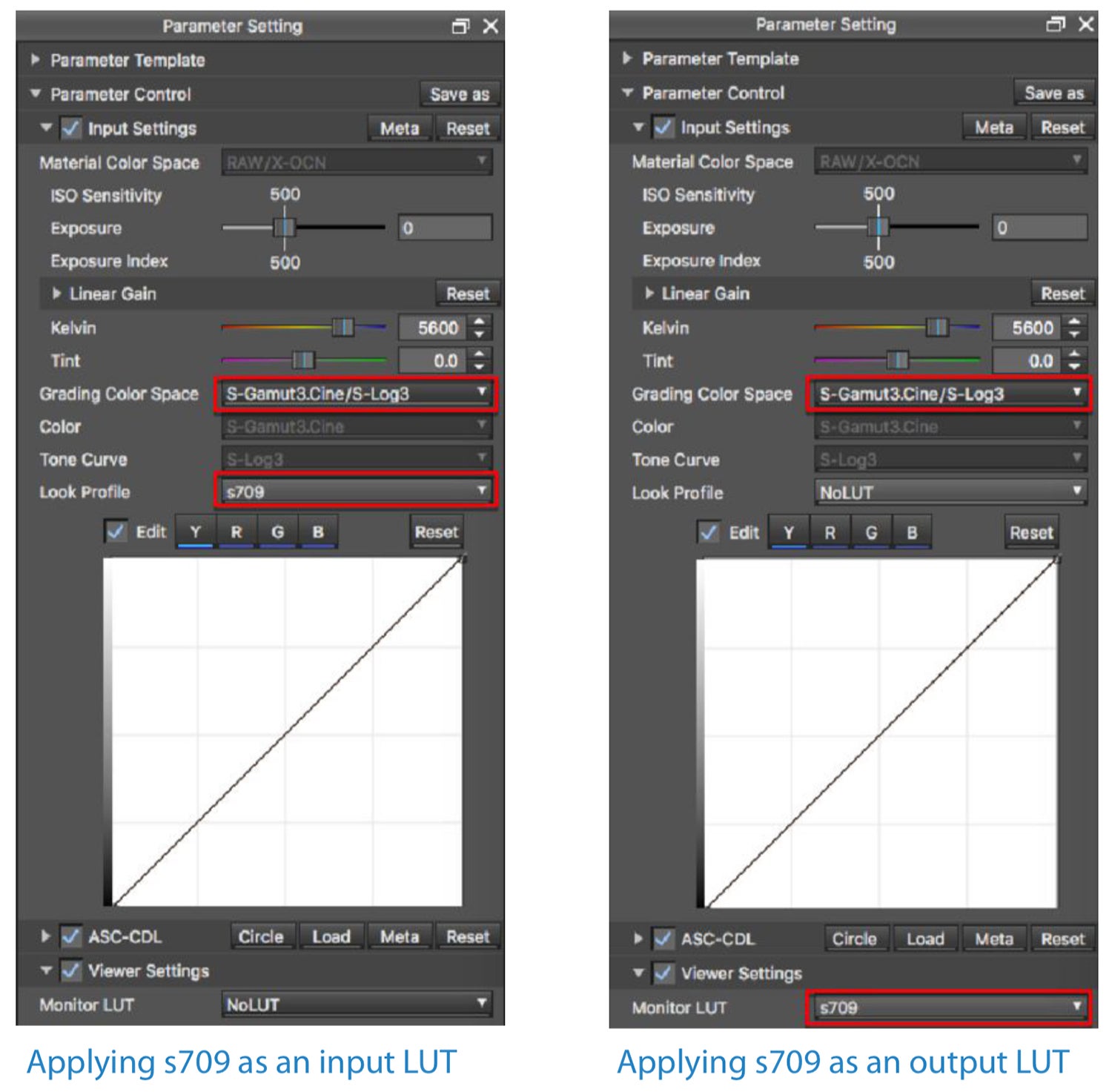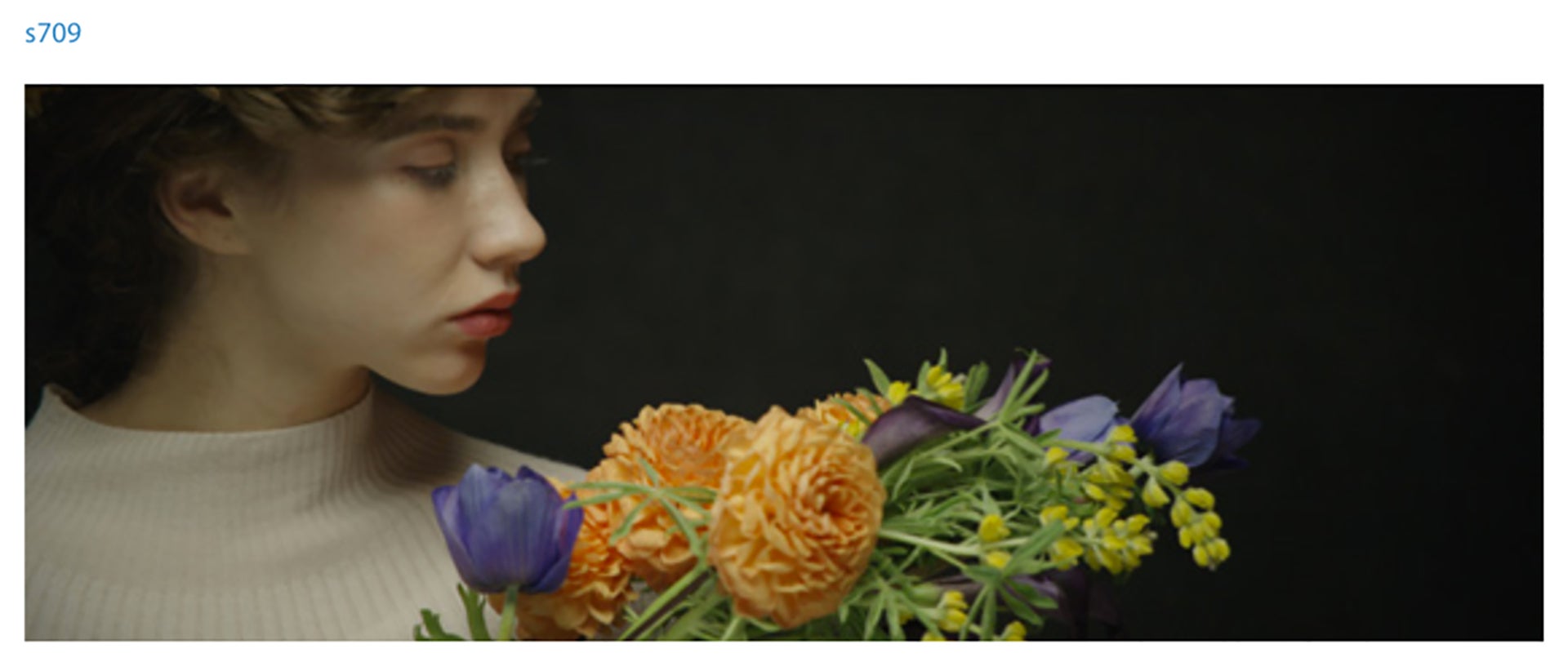
07-01-2019 - Technology
Sony S709 Look Up Table - Application - Part Four of Five
By: SonyCine Team
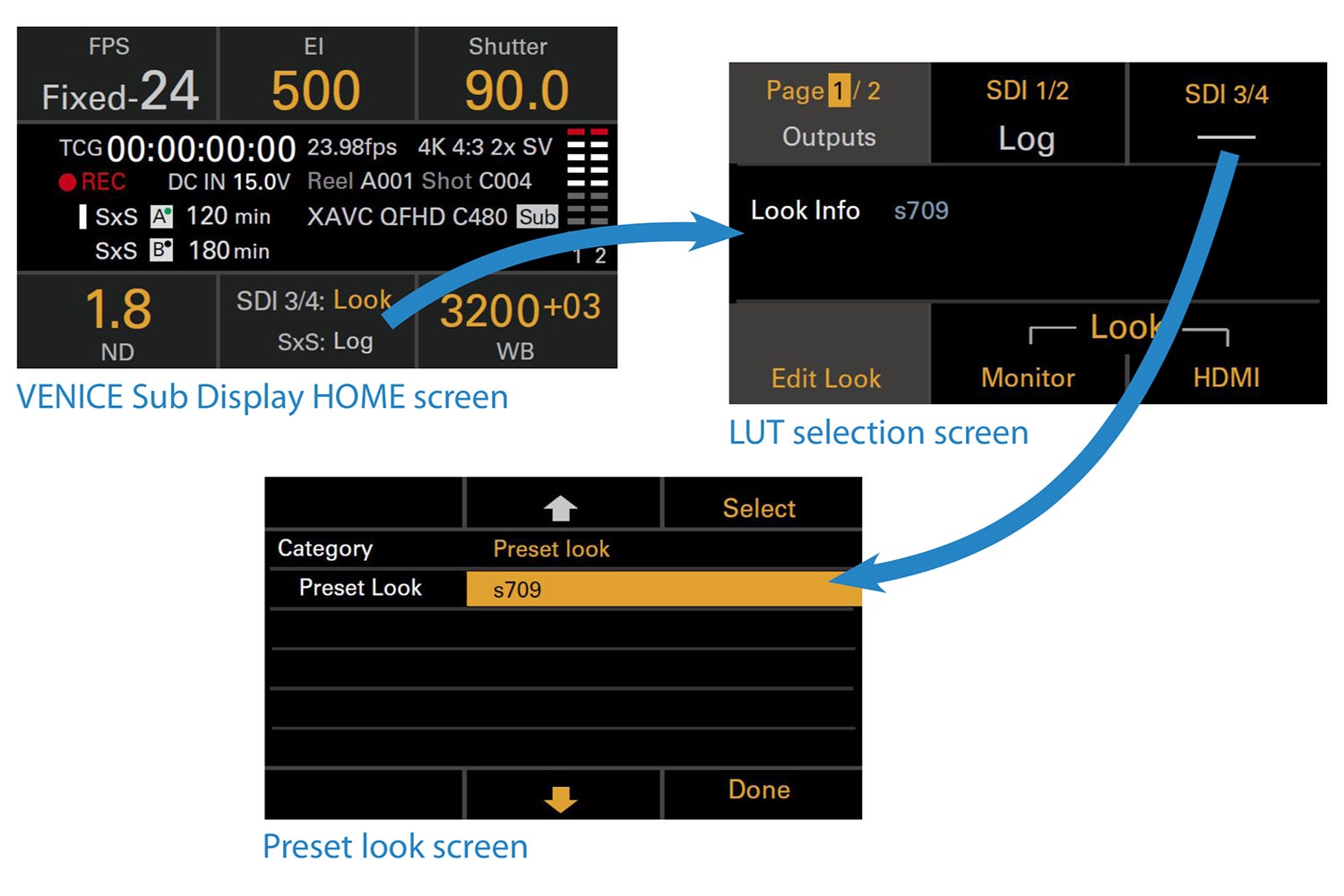
Viewing s709 from VENICE
The VENICE Operation Manual shows details of how to apply an s709 look to one of the camera’s SDI outputs.
This can be achieved, as seen above, through the VENICE Sub Display, in the HOME menu Item key 5. This key provides look control for SDI outputs 3 and 4.
Using s709 in Sony’s RAW Viewer application
The Sony RAW Viewer is available from the following web site
https://www.sonycreativesoftware.com/rawviewer
Open your footage and select [S-Gamut3.Cine/S-Log3] for [Grading Color Space] in the Parameter Setting window.
Input LUTS
To apply s709 as an input LUT, select [s709] in the [Look Profile] menu.
Output LUTs
To apply s709 as an output LUT, select [s709] in the [Monitor LUT] menu.