
02-27-2020 - Gear, Technology, News
VENICE Camera Simulator Updated, Reflects V5.0 Firmware
By: Jeff Berlin
The Sony VENICE Camera Simulator, an interactive training tool which emulates the camera's menu-driven user interface, has been updated to reflect V5.0 firmware. Please see the RESOURCES section of the website, above, to navigate to the simulator.
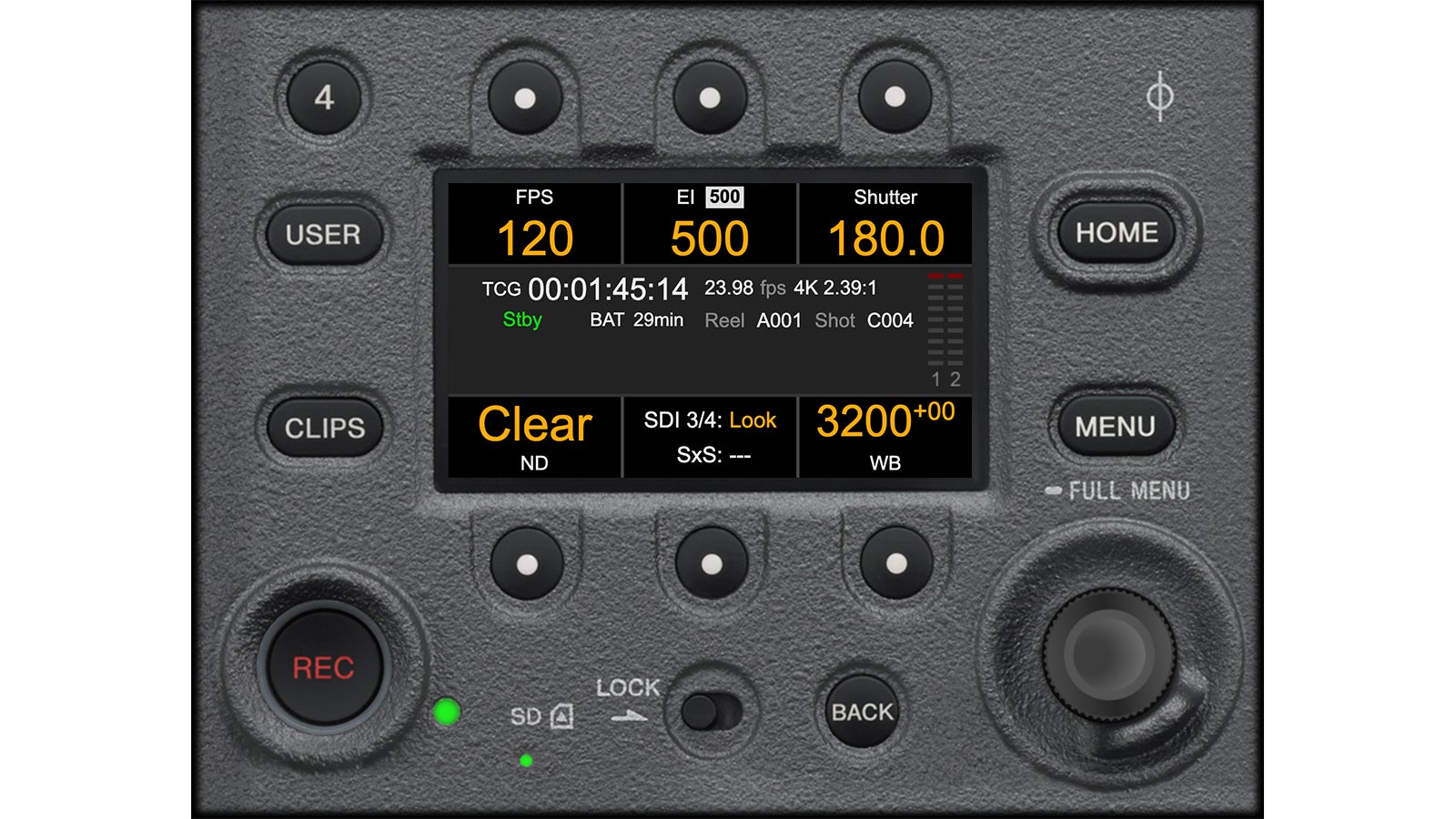
VENICE Firmware V5.0 Overview
NOTE: As with the previous V4.01 release DO NOT INSTALL THIS FIRMWARE ON A V3.0 VENICE. The camera must already be at V4.0 or V4.01 prior to installation.
Due to this limitation, the download link for this firmware is currently not public and only available through your reseller or camera rental house.
VENICE V5.00 firmware includes the following new features and improvements:
- Additional HFR support
- 6K 17:9 up to 72fps
- 6K 1.85:1 up to 72fps
- 6K 2.39:1 up to 90fps
- 4K 2.39:1 resolution operates like all the other resolutions
- Previously it was limited to 120fps only
- Flip & Flop support for VF and Monitor outputs for use with Steadicam
- User Frame line operation is improved
- Display of aspect ratio and pixel count is now shown in menu
- Additional Preset frame lines
- Recorded metadata now includes User Frame line setting
- Cooke /i2 metadata recorded in X-OCN/RAW and XAVC files
- HD ProRes 4:4:4:4
- Fixed frame rate only
- Up to 29.97
- Simultaneous Record not available
- Desqueeze monitoring options increased
- X1.65 added
- FPS information is now shown as Fix23.98 when in 23.98 (23.976fps) project mode
- Previously Fix24 was shown for both 23.98 and 24 projects
- Sub Display, Operator Display, etc…
- Tilt/Roll gyro has been activated
- VF and Monitor outputs
- Additional Paint Menu support for live operation
- User Gamma, Knee, White Clip, Detail, Matrix, Multi Matrix, Scene File, Test SAW
Important Notes
Supported browsers: Google Chrome 63 and above, Safari 10 and above.
Simulator limitations:
- REC button, Full Menu and Setting detail menu in TC/Media, Monitoring and Audio are not simulated. Please refer to Operations Manual instead.
- Base ISO and SxS/Output De-squeeze ratio can be changed in Project details menu, and other items in the menu are not simulated.
- The Simulator is designed for evaluation purposes only and we cannot guarantee its accuracy in all possible scenarios. Please use at your own risk.
- Optional Full Frame and Anamorphic licenses (CBKZ-3610A and CBKZ-3610F) are installed in the Simulator.
- Optional AXS-R7 Portable Memory Recorder is mounted in the Simulator.



