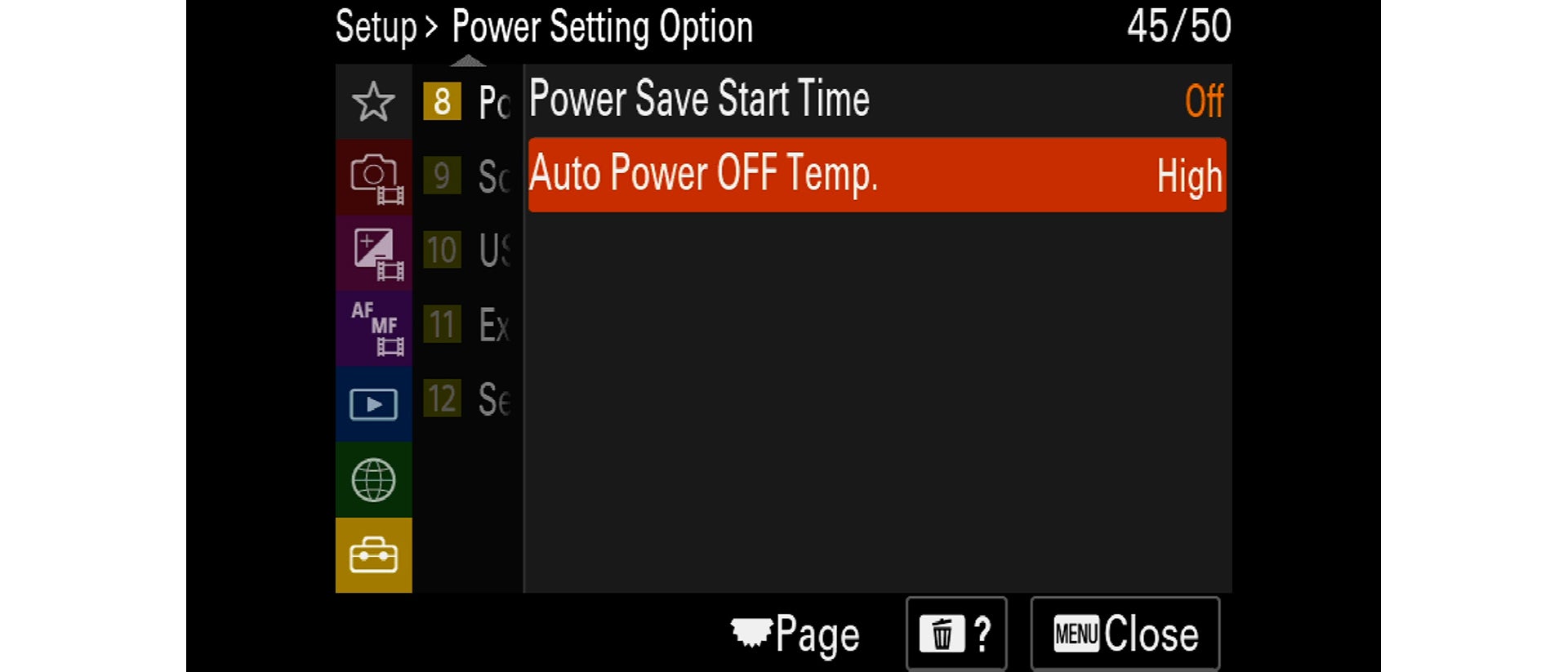
05-28-2021 - Gear, Technology
Know Your FX3: High Temperature Setting
By: SonyCine Team
The FX3 combines a fan for active cooling with effective heat dissipation resulting in uninterrupted 4K 60p recording without thermal shutdown. Heat tolerance can be maximized by adjusting these two defaults – Auto Power OFF Temperature and Fan Control.
Watch the full video to learn how to set the Auto Power OFF Temperature setting to HIGH and the Fan Control setting to AUTO to allow for longer recording times and more frequent takes.
The Auto Power OFF Temperature setting also works on the Sony Alpha 7S III.




